antiX-19-b1-full (64 and 32 bit) available
Re: antiX-19-b1-full (64 and 32 bit) available
/etc/X11/xorg.conf.d directory photo is attached
JR
JR
You do not have the required permissions to view the files attached to this post.
Re: antiX-19-b1-full (64 and 32 bit) available
Hmm, I'm not the smartest on why there is no GUI. But I do use mc a lot.
You can use either the left or right panel. I use the left panel. Use the arrow keys or the mouse pointer to move around the selection indicator. When mc first opens you will probably be in your home folder. The hi-light is on "/.." - hit [Enter] and it moves up to "/user" (substitute your username). Move up one more time to the "/.." and hit [Enter]. That will put you at the root of the file system.
Now, move down to "/var", then move down to "/log". Move the hi-light to your log file and hit [F3] to view. Hit [F3} again to go back to file system. Use [F10) to quit.
Seaken64
You can use either the left or right panel. I use the left panel. Use the arrow keys or the mouse pointer to move around the selection indicator. When mc first opens you will probably be in your home folder. The hi-light is on "/.." - hit [Enter] and it moves up to "/user" (substitute your username). Move up one more time to the "/.." and hit [Enter]. That will put you at the root of the file system.
Now, move down to "/var", then move down to "/log". Move the hi-light to your log file and hit [F3] to view. Hit [F3} again to go back to file system. Use [F10) to quit.
Seaken64
MX21-64 XFCE & W11 on Lenovo 330S LT. MX21-KDE & MX21-XFCE on Live USB.
MX18-64 & W7, Fedora on HP Core2 DT
MX21-32 XFCE w/ MX-Fluxbox on P4HT DT w/ antiX21, SUSE Tumbleweed, Q4OS, WXP
antiX21 on Compaq PIII 1 Ghz DT, w/ Debian, MX18FB, W2K
MX18-64 & W7, Fedora on HP Core2 DT
MX21-32 XFCE w/ MX-Fluxbox on P4HT DT w/ antiX21, SUSE Tumbleweed, Q4OS, WXP
antiX21 on Compaq PIII 1 Ghz DT, w/ Debian, MX18FB, W2K
- dolphin_oracle
- Developer
- Posts: 20010
- Joined: Sun Dec 16, 2007 1:17 pm
Re: antiX-19-b1-full (64 and 32 bit) available
Do you have nvidia drivers installed by any chance?
http://www.youtube.com/runwiththedolphin
lenovo ThinkPad X1 Extreme Gen 4 - MX-23
FYI: mx "test" repo is not the same thing as debian testing repo.
lenovo ThinkPad X1 Extreme Gen 4 - MX-23
FYI: mx "test" repo is not the same thing as debian testing repo.
Re: antiX-19-b1-full (64 and 32 bit) available
No...
I booted from USB flash drive, because I can not get this motherboard back into UEFI mode.
I installed in a GPT formatted drive in Legacy. I am running antix b1, and I installed
to hard drive, I used package manager to installed GIMP, Google Chrome, and the patched kernel 5.1.5. I then chose the correct sound card, tested it and then rebooted...
I am running a live session currently, and am going to over write the installed session if tomorrow evening.
No sense keeping the broken install unless I can replicate it again.
JR
Re: antiX-19-b1-full (64 and 32 bit) available
... FI
Had a bug with antiX-19-b1-full (32 bit) with kernel 4.9.176
fixed it with grub parameter: "systemd.legacy_systemd_cgroup_controller quiet"
Had a bug with antiX-19-b1-full (32 bit) with kernel 4.9.176
Code: Select all
dmesg -k -l emerg,alert,crit,err
[ 14.122823] cgroup: cgroup2: unknown option "nsdelegate"
...Pour les nouveaux utilisateurs: Alt+F1 pour le manuel, ou FAQS, MX MANUEL, et Conseils Debian - Info. système “quick-system-info-mx” (QSI) ... Ici: System: MX-19_x64 & antiX19_x32
Re: antiX-19-b1-full (64 and 32 bit) available
I've installed it 3 times (64-bit), mainly to experiment, but on the second install, it would not connect with my router. But first and third it did. Weird. I just accept that these things happen with newly-installed OS's and I don't worry too much unless it repeats the error on another install. Other than that, it was smooth and worked. So it's looking good.
As for the improvements in the installer, there is a bit where it stops and awaits user input. The default settings are great. It confused me first time. Maybe an extra bit of text ("If settings shown are OK, click Next"). It's brilliant behind the scenes, if the text is tweaked a bit.
As for the improvements in the installer, there is a bit where it stops and awaits user input. The default settings are great. It confused me first time. Maybe an extra bit of text ("If settings shown are OK, click Next"). It's brilliant behind the scenes, if the text is tweaked a bit.
Last edited by davemx on Tue Jun 18, 2019 8:37 pm, edited 1 time in total.
Desktop: Mini-Box M350 with Asus H110i-plus motherboard, Pentium G4600 processor, 2TB SSD and 16Gb RAM DDR4-2133
Printer/Scanner: Brother MFC-J5335W
Laptop: Lenovo V15 ADA
Media Centre: Lenovo Q190
Printer/Scanner: Brother MFC-J5335W
Laptop: Lenovo V15 ADA
Media Centre: Lenovo Q190
- Head_on_a_Stick
- Posts: 919
- Joined: Sun Mar 17, 2019 3:37 pm
Re: antiX-19-b1-full (64 and 32 bit) available
The toram parameter doesn't work, an error is returned and the image isn't loaded to RAM:
Scrot or it didn't happen:
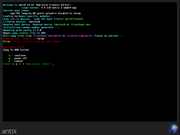
Code: Select all
Error: /init: line1: prog_cp: not found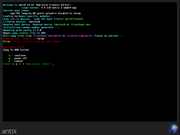
mod note: Signature removed, please read the forum rules
Re: antiX-19-b1-full (64 and 32 bit) available
This is a known error. You can work around it by using the cheat "splasht=f".Head_on_a_Stick wrote: ↑Tue Jun 18, 2019 4:15 pm The toram parameter doesn't work, an error is returned and the image isn't loaded to RAM:Code: Select all
Error: /init: line1: prog_cp: not found
"The first principle is that you must not fool yourself -- and you are the easiest person to fool."
-- Richard Feynman
-- Richard Feynman
- Head_on_a_Stick
- Posts: 919
- Joined: Sun Mar 17, 2019 3:37 pm
Re: antiX-19-b1-full (64 and 32 bit) available
Thanks BitJam!

Yes, that works
mod note: Signature removed, please read the forum rules
Re: antiX-19-b1-full (64 and 32 bit) available
I will install again without updating to Kernel 5.1.5 and check/compare /var/log/Xorg.0.log.
Maybe I can spot something...
Since I can recreate the non-graphic screen on boot...
JR
Maybe I can spot something...
Since I can recreate the non-graphic screen on boot...
JR