
FVWM configs & addon
Re: FVWM3 configs & addon
You have put in a lot of hard work there @rasat. Enjoy! Enjoy!
Pax vobiscum,
Mark Rabideau - ManyRoads Genealogy -or- eirenicon llc. (geeky stuff)
i3wm, bspwm, hlwm, dwm, spectrwm ~ Linux #449130
"For every complex problem there is an answer that is clear, simple, and wrong." -- H. L. Mencken
Mark Rabideau - ManyRoads Genealogy -or- eirenicon llc. (geeky stuff)
i3wm, bspwm, hlwm, dwm, spectrwm ~ Linux #449130
"For every complex problem there is an answer that is clear, simple, and wrong." -- H. L. Mencken
Re: FVWM3 configs & addon
The new update is in the MX Test Repo. It works fine.TAdam wrote: ↑Sun Dec 20, 2020 8:03 pm FYI for those following along here -- I've released fvwm3-1.0.2. See: https://github.com/fvwmorg/fvwm3/releases/tag/1.0.2
Re: FVWM3 configs & addon
I was reading about the powerful feature of FVWM’s virtual desktop… “which allows you to place windows on an area much larger than the actual size of the visible display”. Before starting to create the config, there are a few questions.
1. Is it possible to maximize the window size to 4 pages (0-3)? If possible, what’s the geometry (Action Maximize ? ?).
2. Can there be a different wallpaper for each page? Or, best if one image covers the four pages.
An illustrated screenshot of Gimp on virtual pages.
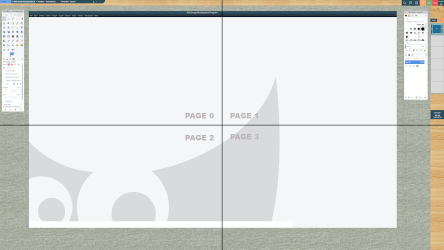
1. Is it possible to maximize the window size to 4 pages (0-3)? If possible, what’s the geometry (Action Maximize ? ?).
2. Can there be a different wallpaper for each page? Or, best if one image covers the four pages.
An illustrated screenshot of Gimp on virtual pages.
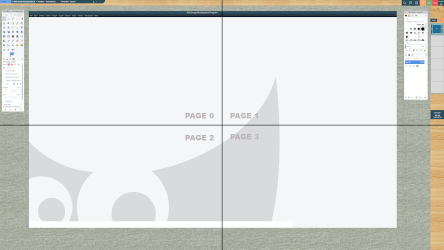
Re: FVWM3 configs & addon
No, it's not possible.
See FvwmBacker, but also see: https://github.com/fvwmorg/fvwm3/issues/25
-- Thomas
Re: FVWM3 configs & addon
Did a test, it works amongst the pages (not out of desktop area). With the below configs, the window max size is 4 pages (2x2).
Code: Select all
DesktopSize "2x2"
Action Maximize 197 190" #(width / height)Re: FVWM3 configs & addon
After decades of working on a "cramed" screen, it makes a big difference in 3x2 virtual window. One new extension for FVWM. With a button, it changes the desk size with a new wallpaper and returns with another. Gimp in action...
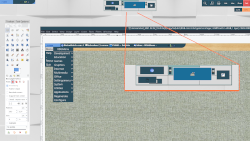
My favorite Gnome lost its usefulness. It was a good model of what can be expected by a desktop. FVWM has the means.... easy to create the modules by yourself. Does whatever is needed with an easy script language. And many ready-made samples are there, though scattered. The best part, it never breaks... allows any experiment.
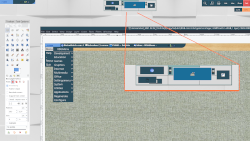
My favorite Gnome lost its usefulness. It was a good model of what can be expected by a desktop. FVWM has the means.... easy to create the modules by yourself. Does whatever is needed with an easy script language. And many ready-made samples are there, though scattered. The best part, it never breaks... allows any experiment.
Re: FVWM3 configs & addon
A few have been asking what do I mean by aiming with the myExt to make daily computer "workflow simpler and more efficient". I found an interesting sample and a config that directly deals with this question. it is related to virtual window management function. Patrick tells that his workflow is interrupt-driven, so it’s really a stack; you know, start one thing, get interrupted, do new task, finish new task, return to old task. So my FVWM config uses the EdgeCommand instruction to allow me to pan right or left into other pages.
https://fvwmforums.org/t/getting-things ... onfig/1135
Sounds familiar.... "start a new window, do work, get interrupted, move right into new space, open a new window, do work, close window, pan left to old task". :) To minimize this "stress" effect is to use EdgeCommand. In his post, there is one sample animated GIF showing when moving with the cursor from one virtual page to another.
https://jslf.app/projects/fvwm/FVWM-demo.gif
I modified the virtualDesk extension with this config. With the latest beta release FVWM3 1.0.2-79, the panning config works fine in 3x2 desk area. I could not figure out what off-screen window config supposed to do. Is it to auto iconify the windows in root area when scrolling into the next page?
https://fvwmforums.org/t/getting-things ... onfig/1135
Sounds familiar.... "start a new window, do work, get interrupted, move right into new space, open a new window, do work, close window, pan left to old task". :) To minimize this "stress" effect is to use EdgeCommand. In his post, there is one sample animated GIF showing when moving with the cursor from one virtual page to another.
https://jslf.app/projects/fvwm/FVWM-demo.gif
I modified the virtualDesk extension with this config. With the latest beta release FVWM3 1.0.2-79, the panning config works fine in 3x2 desk area. I could not figure out what off-screen window config supposed to do. Is it to auto iconify the windows in root area when scrolling into the next page?
Re: FVWM3 configs & addon
Here is one new feature for myExt ver.3.0 which I have wanted for a long time. The Window List feature is nice but to make it as an "Activity Overview" similar to Gnome and Xfdashboard without featuring as full screen, is much better. Became awesome with the colorset Transparent and ParentalRelativity option showing the screen wallpaper as background for the window list thumbnails.

