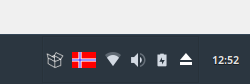I have no idea what is causing this, since it is seems random to me, but I thought I'd mention it.
Here is an image of it in a broken state, when there is no new updates.
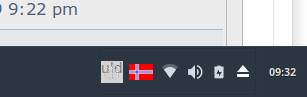
When there are updates and it is broken, the package box gets green with transparent.
When it is not broken the color of the taskbar fills in behind correctly in both states.
Why it says "uld" behind it I don't know either.
It took me a while to bother dragging myself to report this, as it is purely cosmetic.