Dell Optiplex 780
Intel Core Duo CPU 3.00 GHz
6 GB RAM
Mesa DRI Intel Q45/Q43 Graphics
500GB HDD
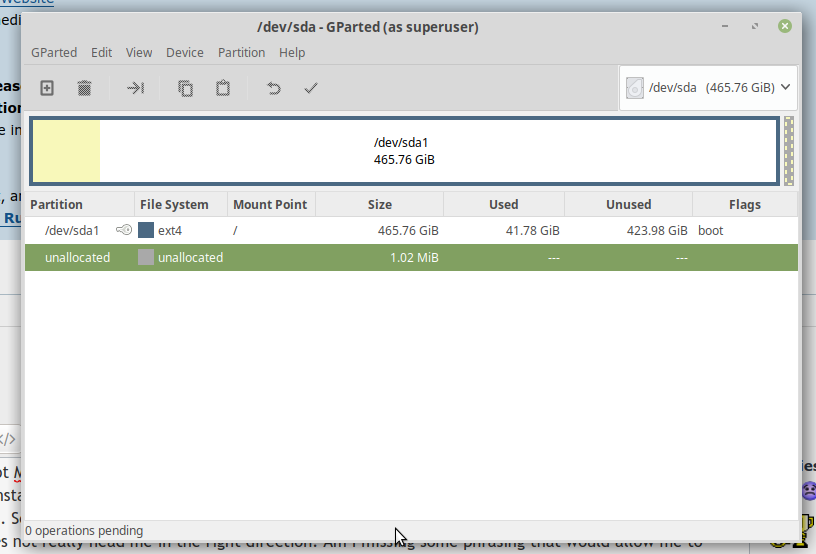
If it's partitioning that is required I might need a little 'handholding' to step through that.
Thanks!
John
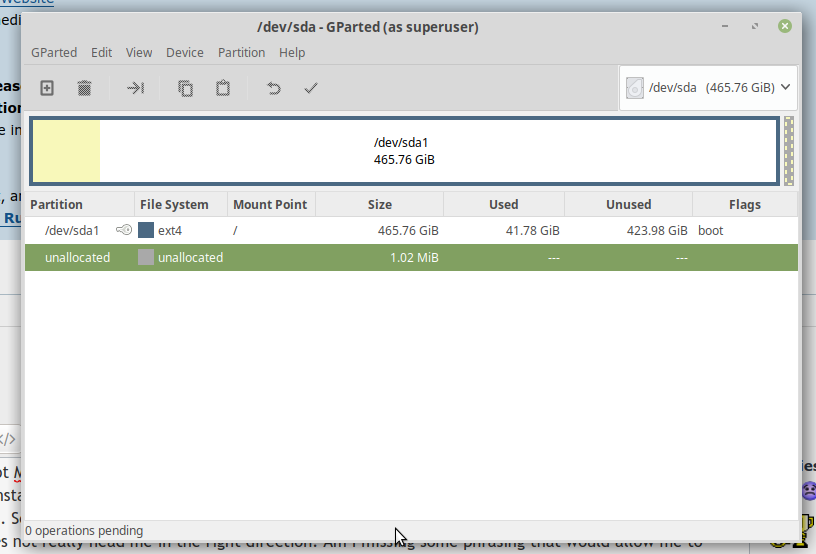
Installing GRUB to partitions is not recommend, it may cause problems:
https://www.gnu.org/software/grub/manua ... stallationGRUB documentation wrote:installing to a filesystem means that GRUB is vulnerable to its blocks being moved around by filesystem features such as tail packing, or even by aggressive fsck implementations, so this approach is quite fragile
Code: Select all
NAME MAJ:MIN RM SIZE RO TYPE MOUNTPOINT
sda 8:0 0 111.8G 0 disk
├─sda1 8:1 0 1K 0 part
├─sda2 8:2 0 59.6G 0 part /
├─sda3 8:3 0 48.4G 0 part /home
└─sda5 8:5 0 3.8G 0 part [SWAP]
sdb 8:16 1 28.9G 0 disk
├─sdb1 8:17 1 26.9G 0 part /media/raul/USB MASS
├─sdb2 8:18 1 1K 0 part
└─sdb5 8:21 1 2G 0 part
sr0 11:0 1 1024M 0 rom