[RESOLVED] XFCE Menu Frustrations
[RESOLVED] XFCE Menu Frustrations
Good Evening All,
I have been using Mate, but am giving XFCE a try.
I am absolutely frustrated with XFCE's wonky and cumbersome menu entries. Under Mate - it was so much easier.
The menu changes I make with the default editor, or menulibre, or alacarte don't stick. In fact they are invisible. Any changes I make, and the MX Tools menu disappears.
So now I have two problems:
a) How to reset the xfce menu to the MX Linux defaults to get the MX Linux customizations back.
and
b) And how to edit the menus and add categories and add custom apps to those new categories.
Manually modifying the .desktop files is unacceptable. I am about to deploy MX Linux on a client company replacing Windows. They need a GUI menu editor that works.
Help would be greatly appreciated. Again - I am a long-standing Mate user....So if there is some tool I am missing, please banish my ignorance.
Sincerely and respectfully,
Dave
I have been using Mate, but am giving XFCE a try.
I am absolutely frustrated with XFCE's wonky and cumbersome menu entries. Under Mate - it was so much easier.
The menu changes I make with the default editor, or menulibre, or alacarte don't stick. In fact they are invisible. Any changes I make, and the MX Tools menu disappears.
So now I have two problems:
a) How to reset the xfce menu to the MX Linux defaults to get the MX Linux customizations back.
and
b) And how to edit the menus and add categories and add custom apps to those new categories.
Manually modifying the .desktop files is unacceptable. I am about to deploy MX Linux on a client company replacing Windows. They need a GUI menu editor that works.
Help would be greatly appreciated. Again - I am a long-standing Mate user....So if there is some tool I am missing, please banish my ignorance.
Sincerely and respectfully,
Dave
Last edited by dcbdbis on Thu Apr 18, 2019 12:37 pm, edited 1 time in total.
Re: XFCE Menu Frustrations
I'm not an MX developer, so with that caveat:
a) The user defaults are in /etc/skel (ls -a /etc/skel/) so I believe you could selectively copy from there to /home/user/.config/xfce4 to get your defaults back. There are also a few .desktop files in .local/share/applications/ if any of those have been removed or changed.
b) I find the menu editor works.
What I do when deploying xfce4 to many users where I want a standard configuration is create the desktop that I want for a single user (usually a dummy user), then copy the whole ~.config/xfce4 directory to the new user.
xfce really depends on those .desktop files.
If you have messed up the files in /etc/ or /usr/share you may just need to reinstall. If it's only the user that is messed up, just create a new user to have a new user with the MX defaults.
Are you setting up from an up-to-date MX-18? What is it about the default menu that is not suitable for your proposed use?
My observation is that you are may not be sufficiently prepared yet to inflict this on a client company. If you are a Mate user and familiar with Mate, and not familiar with XFCE, maybe deplooying MX with XFCE to a client company isn't a good idea.
Re: XFCE Menu Frustrations
You're just more used to MATE is all. I'll bet that if I tried to do what you're doing in MATE I'd experience the same frustration and be muttering about MATE's menu, because it isn't the same as Xfce's which I'm used to.
What are you trying to change?The menu changes I make with the default editor, or menulibre, or alacarte don't stick. In fact they are invisible. Any changes I make, and the MX Tools menu disappears.
Assuming this is a fresh installation and you haven't done a lot of panel customizations yet, right-click on the desktop, choose Applications/MX Tools/MX Tweak, select "Restore default panel" then click Apply. This will reset the panel including the Whisker menu. Or replace the Whisker menu with the stock Xfce menu (see below.) Or look at posts by user "manyroads" who recently messed up his own Whisker menu and was able to resolve it. (Edit - here it is: viewtopic.php?f=97&t=49410&p=493969#p493969)So now I have two problems:
a) How to reset the xfce menu to the MX Linux defaults to get the MX Linux customizations back.
and
b) And how to edit the menus and add categories and add custom apps to those new categories.
Why do you want end-users who are brand-new to Linux to edit their own menus? If you're the one deploying these computers in a business environment it sounds like you'll also be the one supporting them, and letting the users do what you're trying to do sounds like opening a huge can of worms. It may be better to set up one computer the way it needs to be, create a snapshot of it, burn the resulting ISO and deploy that instead of the original MX one. Once the default user has been set up on the first computer you can copy all of the hidden files and directories to /etc/skel (as su or sudo) so they'll be used whenever a new user is created.Manually modifying the .desktop files is unacceptable. I am about to deploy MX Linux on a client company replacing Windows. They need a GUI menu editor that works.
Help would be greatly appreciated. Again - I am a long-standing Mate user....So if there is some tool I am missing, please banish my ignorance.
Sincerely and respectfully,
Dave
If all you're trying to do is add menu entries for custom apps you've installed, right-click on the MX logo, click Edit Applications, then click Add Custom Application.
If you wish, you can right-click on the panel, choose Panel/Add New Items and choose Applications Menu and take a look at the Xfce standard menu. If it's easier to edit than Whisker Menu you can remove Whisker and move Application Menu to Whisker's old location. If you want to assign the regular MX Logo image to it, it's located in /usr/local/share/icons.
Edit 2: Figugeroa raised a good point: if you have a deadline to get this business up and running on Linux you'd probably be better off using the distro that you're personally the most familiar with. If there's no hard and fast deadline you might want to consider delaying deployment for several weeks to give yourself time to become familiar with MX first. Otherwise, brand-new (to you) distro + an upcoming deadline on which everything absolutely must work = lots of panic and frustration on your part and a negative impression of Linux on the part of that business. I came to MX from a distro that used Cinnamon which I had used for almost a year and before that I'd been using primarily KDE distros. My personal MX/Xfce learning curve was around 2 months. YMMV.
Re: skidoo's post below, Alt+F1 will bring up the MX user manual. There's also a link to the MX wiki on the MX website which is another valuable source of information. Searching this forum for previous on-topic posts is another one, especially posts that have been marked [SOLVED} in their subject lines.
Last edited by JayM on Thu Apr 18, 2019 1:39 am, edited 5 times in total.
Please read the Forum Rules, How To Ask For Help, How to Break Your System and Don't Break Debian. Always include your full Quick System Info (QSI) with each and every new help request.
Re: XFCE Menu Frustrations
MX User Manual
Section 3.2.9 Menu Editor
It's a tool designed for end users.
Hearing "changes don't stick", sounds like the sysadmin hasn't yet copied the customized entries from ~/... into the /usr/share (and/or /tec/skel)
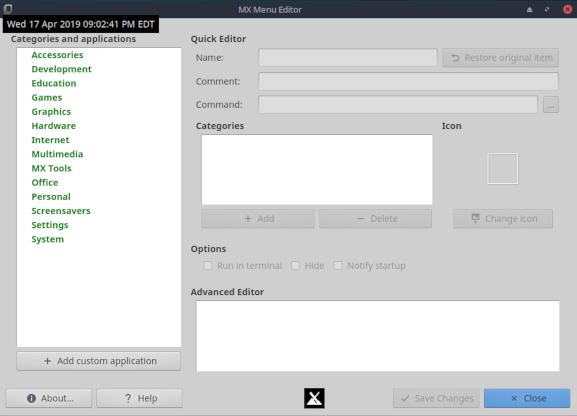
Section 3.2.9 Menu Editor
It's a tool designed for end users.
Hearing "changes don't stick", sounds like the sysadmin hasn't yet copied the customized entries from ~/... into the /usr/share (and/or /tec/skel)
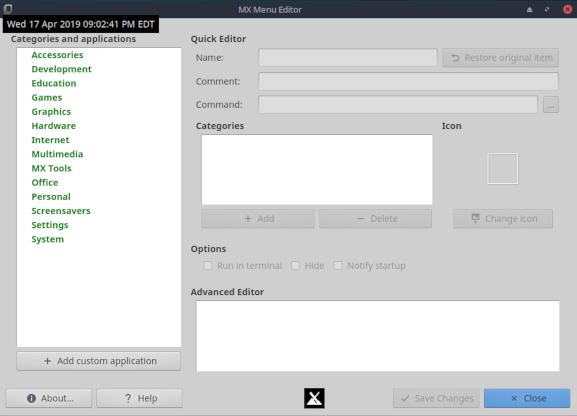
Re: XFCE Menu Frustrations
So I reset the menus by using the MX Tweak tool and restoring the panel. The default MX menu came back. All of it.
For the record: MX 18.2 fresh install. x86_64. Default kernel. I haven't put my custom kernel under the hood yet until I iron out my issues with XFCE. So it's a default install where all I am truing to do is modify the menu.
This is the error I get with alacarte:
But what @skidoo stated is raising a suspicion that I may not be using the correct technique. menulibre's changes show up in the "other" category - even when I select an existing default XFCE entry such as "Utility". The MX Menu editor offers me no choice to create a new category. alacarte creates the custom directory, but the actual application is missing. So I'm fairly perplexed...
Do you mean that I need to take the custom application's desktop entry in the user's home dir - and propagate them to the /usr dir? (in the proper location of course)
If so, I have NOT been doing that. I ASSumed that the menu was smart enough to use the system's default menus, then add user tweaks stored in the user's dir....
And then if that is so - how do I create custom categories Such as "Electrical Estimating Packages"?
Thank you all for your replies...But now I need to go to bed - I just had surgery at the VA yesterday and need to rest. I'll check back in the morning.
Sincerely and respectfully,
Dave
For the record: MX 18.2 fresh install. x86_64. Default kernel. I haven't put my custom kernel under the hood yet until I iron out my issues with XFCE. So it's a default install where all I am truing to do is modify the menu.
This is the error I get with alacarte:
Code: Select all
Traceback (most recent call last):
File "/usr/share/alacarte/Alacarte/MainWindow.py", line 450, in on_properties_button_clicked
self.on_edit_properties_activate(None)
File "/usr/share/alacarte/Alacarte/MainWindow.py", line 317, in on_edit_properties_activate
file_path = os.path.join(util.getUserDirectoryPath(), os.path.split(item.get_desktop_file_path())[1])
File "/usr/lib/python2.7/posixpath.py", line 85, in split
i = p.rfind('/') + 1
AttributeError: 'NoneType' object has no attribute 'rfind'
Traceback (most recent call last):
File "/usr/share/alacarte/Alacarte/MainWindow.py", line 72, in menuChanged
self.loadUpdates()
File "/usr/share/alacarte/Alacarte/MainWindow.py", line 87, in loadUpdates
item_id = os.path.split(items[iter][3].get_desktop_file_path())[1]
File "/usr/lib/python2.7/posixpath.py", line 85, in split
i = p.rfind('/') + 1
AttributeError: 'NoneType' object has no attribute 'rfind'
Do you mean that I need to take the custom application's desktop entry in the user's home dir - and propagate them to the /usr dir? (in the proper location of course)
If so, I have NOT been doing that. I ASSumed that the menu was smart enough to use the system's default menus, then add user tweaks stored in the user's dir....
And then if that is so - how do I create custom categories Such as "Electrical Estimating Packages"?
Thank you all for your replies...But now I need to go to bed - I just had surgery at the VA yesterday and need to rest. I'll check back in the morning.
Sincerely and respectfully,
Dave
Re: XFCE Menu Frustrations
I just installed alacarte from the MX Stable repo and was able to create a New Menu (category) which I named Test and add a New Item (Nomacs) to it, and they appeared in my Whisker menu right away. I suggest uninstalling menulibre and just using alacarte (which appears in Whisker as Settings/Main Menu.)
In Main Menu (alacarte) there are a left and right pane, with various buttons to the right of those. In the left pane click Xfce, then click New Menu to create a new category. It will then also appear in the right pane. Click on it and move it to wherever you want it in the menu. If you want to change its icon, click on it in the right pane to select it then click the Properties button, click on the default icon, click Other Locations/Computer and browse to /usr/share/icons, select an icon theme (ePapirus has a lot), then select a size (32x32 seems to be the most complete), select categories, and browse for one you want to use. Or if you have custom icons already, browse to their location and select the one you want.
To add apps within that category, click on the category in the left pane and click New Item. Give it a title, browse to the location of the executable file, select it, and change its icon if you wish just like you did for the category.
Categories won't be displayed until they contain one or more items. You may have to experiment with alacarte a bit to find out what works and what doesn't: I've only messed with it for a few minutes just now so I'm no expert. But once you have the menu set up on one machine you can then clone it to the others, either by copying/pasting ~.config/xfce4 or creating a snapshot of the set-up machine and using it to install MX to the others. Or once you've figured out exactly how to make alacarte work you can create a cheat sheet for your client, if they absolutely must edit their own menus individually.
In Main Menu (alacarte) there are a left and right pane, with various buttons to the right of those. In the left pane click Xfce, then click New Menu to create a new category. It will then also appear in the right pane. Click on it and move it to wherever you want it in the menu. If you want to change its icon, click on it in the right pane to select it then click the Properties button, click on the default icon, click Other Locations/Computer and browse to /usr/share/icons, select an icon theme (ePapirus has a lot), then select a size (32x32 seems to be the most complete), select categories, and browse for one you want to use. Or if you have custom icons already, browse to their location and select the one you want.
To add apps within that category, click on the category in the left pane and click New Item. Give it a title, browse to the location of the executable file, select it, and change its icon if you wish just like you did for the category.
Categories won't be displayed until they contain one or more items. You may have to experiment with alacarte a bit to find out what works and what doesn't: I've only messed with it for a few minutes just now so I'm no expert. But once you have the menu set up on one machine you can then clone it to the others, either by copying/pasting ~.config/xfce4 or creating a snapshot of the set-up machine and using it to install MX to the others. Or once you've figured out exactly how to make alacarte work you can create a cheat sheet for your client, if they absolutely must edit their own menus individually.
Please read the Forum Rules, How To Ask For Help, How to Break Your System and Don't Break Debian. Always include your full Quick System Info (QSI) with each and every new help request.
Re: XFCE Menu Frustrations
I want to thank everyone for their responses. I do appreciate it.
It has been my experience over the years that XFCE is fine - as long as you don't start to tweak things like colors in themes - or the menus. Same experience again this time. I can duplicate my issues with XFCE in VirtualBox, both with MX Linux and Manjaro.
I do not have the issue in KDE, Cinnamon, LXDE/LXQT. So my goto desktop remains Mate. I flush XFCE and purged all of it, including the hidden files in my user dir that referred to it.
When I have to wrestle with a DE and it fights me, then it's time to move on.
Mate gives me control of my menus, and my colors. XFCE does not, and hasn't for over ten years.
If you leave XFCE alone, then it works very well. If you try to tweak it - it has issues.
It has been my experience for over a decade that XFCE needs a different menu editor paradigm, (like Mate - or Cinnamon or KDE), and a better mechanism for theme color tweaking than manually tweaking the same, or manually creating .gtkrc files.
Thank you again for all the assistance, but I have moved back to my standard DE, Mate.
Sincerely and respectfully,
Dave
It has been my experience over the years that XFCE is fine - as long as you don't start to tweak things like colors in themes - or the menus. Same experience again this time. I can duplicate my issues with XFCE in VirtualBox, both with MX Linux and Manjaro.
I do not have the issue in KDE, Cinnamon, LXDE/LXQT. So my goto desktop remains Mate. I flush XFCE and purged all of it, including the hidden files in my user dir that referred to it.
When I have to wrestle with a DE and it fights me, then it's time to move on.
Mate gives me control of my menus, and my colors. XFCE does not, and hasn't for over ten years.
If you leave XFCE alone, then it works very well. If you try to tweak it - it has issues.
It has been my experience for over a decade that XFCE needs a different menu editor paradigm, (like Mate - or Cinnamon or KDE), and a better mechanism for theme color tweaking than manually tweaking the same, or manually creating .gtkrc files.
Thank you again for all the assistance, but I have moved back to my standard DE, Mate.
Sincerely and respectfully,
Dave
Re: [RESOLVED] XFCE Menu Frustrations
I use gnome-color-chooser to tweak colors and other elements of themes in XFCE. It should also work in Mate.
Are you going to do a respin of MX in Mate, or use one of the existing ones?
Are you going to do a respin of MX in Mate, or use one of the existing ones?