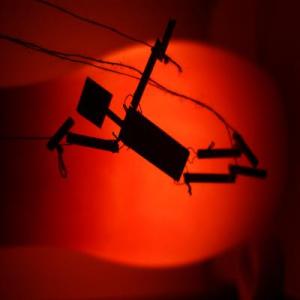Green Comet
Re: Green Comet
That was a good thought, but it's set to "yes." Does your comment mean that everyone else is seeing all the images, the ones using [img] as well as the attached ones? Am I the only one not seeing them all?
Green Comet
Space particles.
Space particles.
-
antiX-Dave
- Developer
- Posts: 372
- Joined: Mon Apr 16, 2012 4:51 pm
Re: Green Comet
I am definitely seeing them. Even the ones you say show up as only the word 'image '
Re: Green Comet
Okay, I tried with a couple of other browsers and the images show up. Now I have to figure out what's different about Firefox. Somewhere in about:config, no doubt.-)antiX-Dave wrote:I am definitely seeing them. Even the ones you say show up as only the word 'image '
Green Comet
Space particles.
Space particles.
Re: Green Comet
I wasn't able to find anything in about:config, so I copied everything over from my M11 /mozilla/firefox/alphabet.default directory. I'm seeing the [img]es now.
Green Comet
Space particles.
Space particles.
Re: Green Comet
Over time my Firefox profile folder gets crufty and full of glitches, so I must periodically replace it with a spare profile folder kept in reserve. To avoid losing my current bookmarks by replacing the profile, I save the current bookmarks file (~/.mozilla/firefox/alphabet/places.sqlite) beforehand and copy it back afterwards. A shell script takes care of the above steps, and it only takes seconds to execute them.arjaybe wrote:I wasn't able to find anything in about:config, so I copied everything over from my M11 /mozilla/firefox/alphabet.default directory. I'm seeing the [img]es now.
MX-14; 3.12-0.bpo.1-686-pae kernel using 4GB RAM
2.4GHz AMD Athlon 4600+
NVidia GeForce 6150 LE; 304.121 Display Driver
You didn't slow down because you're old; you're old because you slowed down.
2.4GHz AMD Athlon 4600+
NVidia GeForce 6150 LE; 304.121 Display Driver
You didn't slow down because you're old; you're old because you slowed down.
Re: Green Comet
I tried that with places.sqlite (50MB!) but ended up with incomplete bookmarks somehow. So I tried importing a known good bookmarks.html, which usually works for me, but it didn't work right this time. So I had to take the more extreme route. I'm sure I lost some recent bookmarks, but I'll recover.joany wrote:Over time my Firefox profile folder gets crufty and full of glitches, so I must periodically replace it with a spare profile folder kept in reserve. To avoid losing my current bookmarks by replacing the profile, I save the current bookmarks file (~/.mozilla/firefox/alphabet/places.sqlite) beforehand and copy it back afterwards. A shell script takes care of the above steps, and it only takes seconds to execute them.arjaybe wrote:I wasn't able to find anything in about:config, so I copied everything over from my M11 /mozilla/firefox/alphabet.default directory. I'm seeing the [img]es now.
Do you think places.sqlite might have some adjunct files that it uses?
Green Comet
Space particles.
Space particles.
Re: Green Comet
Possibly. But if so, it's not evident from my experience. I believe earlier versions of Firefox used the bookmarks.html file exclusively, and all you had do do was save that file and copy it back into the profile folder. If I'm not mistaken, the places.sqlite file replaced the function of bookmarks.html in later versions of Firefox.arjaybe wrote:
I tried that with places.sqlite (50MB!) but ended up with incomplete bookmarks somehow. So I tried importing a known good bookmarks.html, which usually works for me, but it didn't work right this time. So I had to take the more extreme route. I'm sure I lost some recent bookmarks, but I'll recover.
Do you think places.sqlite might have some adjunct files that it uses?
You can still export your bookmarks to the bookmarks.html file and import them back again from there with the Import/Export utility; however, that utility adds bookmarks saved in bookmarks.html to the existing ones in the profile. Your method works as long as the clean profile doesn't have any bookmarks to begin with, but it creates a big mess otherwise. Replacing places.sqlite with another version replaces the existing bookmarks instead of adding another set to the existing ones.
MX-14; 3.12-0.bpo.1-686-pae kernel using 4GB RAM
2.4GHz AMD Athlon 4600+
NVidia GeForce 6150 LE; 304.121 Display Driver
You didn't slow down because you're old; you're old because you slowed down.
2.4GHz AMD Athlon 4600+
NVidia GeForce 6150 LE; 304.121 Display Driver
You didn't slow down because you're old; you're old because you slowed down.
Re: Green Comet
Green Comet
Space particles.
Space particles.
Minor Disaster
Green Comet lost all its download links yesterday. I blame it on the plugin.-) I think I've restored everything, but if anyone's got a few minutes I'd appreciate it if you could check a couple of links and report in the comments.
http://greencomet.org/2014/11/27/minor-disaster/
Thanks, rjb
http://greencomet.org/2014/11/27/minor-disaster/
Thanks, rjb
Green Comet
Space particles.
Space particles.
Re: Minor Disaster
Thank you to everyone who responded, especially those who dropped a comment. It looks as if everything's okay.
rjb
rjb
Green Comet
Space particles.
Space particles.