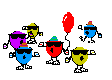Good Day!
I am testing antiX-16 x64 in Live mode. When I launch XfBurn, I always get warning message. Is it any way to get rid of it?
(SOLVED) XfBurn warning message
(SOLVED) XfBurn warning message
Last edited by Rademes on Sat Dec 31, 2016 10:50 am, edited 2 times in total.
Re: XfBurn warning message
v--- over here, you mentioned some additional problems, like missing desktop menu. Tackle those other issues first.
http://antix.freeforums.org/keyboard-la ... t6770.html
When you again have desktop menu available, I suggest you try the following:
(suggest, as in, I'm unsure this is a definitive fix, but these actions won't introduce additional breakage)
Open "ControlCenter" from desktop menu then click the CC "System" tab and click to launch "Meta Package Installer".
Click the "non-free sources" tab then click the "Install non-free" button. When you do so, the dialogbox view will change and will display a refreshed listing. Find "Non Free" in the list and tick the box (after optionally clicking at left side to toggle expanded view). Now click the "Install" button at bottom of "Meta Package Installer" window and the utility will install libdvdcss2.
Close "Meta Package Installer", then relaunch xfburn to see whether the warning popup is now absent.
If the popup persists, I would next sudo apt update && sudo apt install gstreamer0.10-plugins-good
http://antix.freeforums.org/keyboard-la ... t6770.html
When you again have desktop menu available, I suggest you try the following:
(suggest, as in, I'm unsure this is a definitive fix, but these actions won't introduce additional breakage)
Open "ControlCenter" from desktop menu then click the CC "System" tab and click to launch "Meta Package Installer".
Click the "non-free sources" tab then click the "Install non-free" button. When you do so, the dialogbox view will change and will display a refreshed listing. Find "Non Free" in the list and tick the box (after optionally clicking at left side to toggle expanded view). Now click the "Install" button at bottom of "Meta Package Installer" window and the utility will install libdvdcss2.
Close "Meta Package Installer", then relaunch xfburn to see whether the warning popup is now absent.
If the popup persists, I would next sudo apt update && sudo apt install gstreamer0.10-plugins-good
Re: XfBurn warning message
Installing libdvdcss2 only did not helped, but installing gstreamer0.10-plugins-good too and reboot helped.
Happy New Year!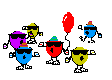
Happy New Year!