Solution: Go to Settings/Mime Type Editor in the "start" menu and search for x-shell
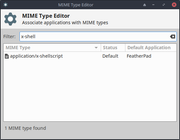
Double-click on application/x-shellscript
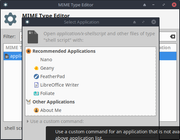
Click on Use a custom command and type in bash then click Open
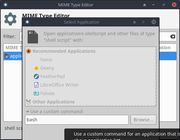
he result will look like this
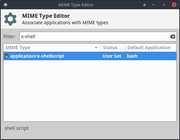
Afterward all shell scripts will run by double-clicking on them as long as they're executable.