GuiGuy wrote: ↑Tue Jun 18, 2019 6:42 am
Thanks, fehlix.
Jerry: should the wiki be modified again?
Not sure if I read this correctly, probably I should have spelled it out more directly.
The password-less login-keyring setup, is not a solution, we shall recommend,
it's rather a highly insecure workaround, for the situation the system is screwed up somehow.
The proper way to handle this, is to let pam (Pluggable Authentication Modules) do unlock
the login-keyring after user login.
You can test whether your pam is broken, by changing the password of the login keyring
using seahorse "Passwords and Keys" to be identical to your login password. After logout login open seahorse again,
and check whether you can open the login keyring without entering a password, i.e. the keyring is already unlocked.
Another test whether you login-pam is broken, would be : remove all keyrings within seahorse
logout and login. Now if login-pam is working, it would have create a new login keyring automatically,
already unlocked but protected with you normal login-password.
You could check the "protecting password of the login-keyring, by right-click-> lock,
and again by right-click unlock, entering your login-password to unprotect.
If you verified that your pam is not broken, we can instruct/setup the individual apps, like skype, chromium, vialvadi, opera etc in a way the do have access to the protected keyring without entering a password.
I might redo this with Opera, and provide a step by step instruction, in case it is still unclear.

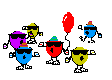 .
.